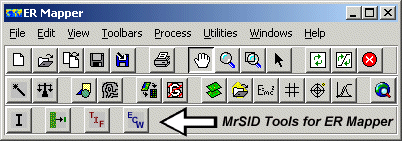|
The Convert MrSID Images to ECW wizard lets you convert a single MrSID or all in a directory to ECW format. TIFF is used as an intermediate image format before converting to ECW, and TIFF files are automatically deleted during processing when no longer needed. This wizard runs via a DOS batch (.bat) for background processing so you can continue normal use of ER Mapper.
|